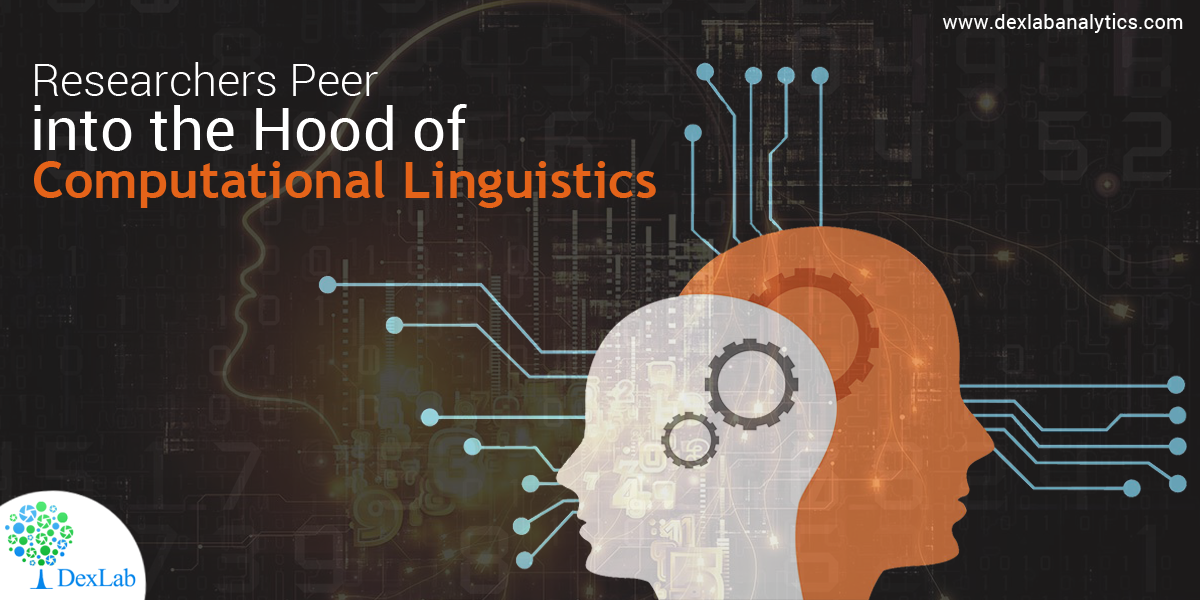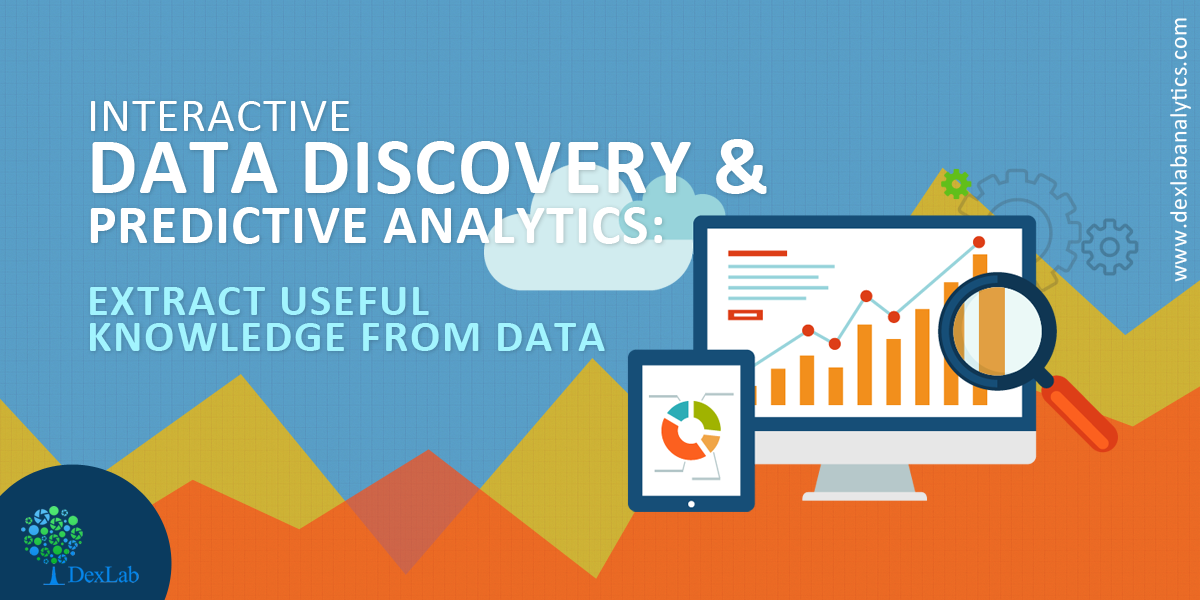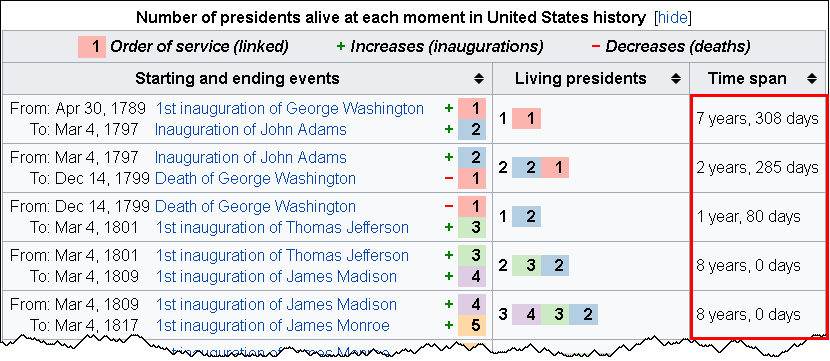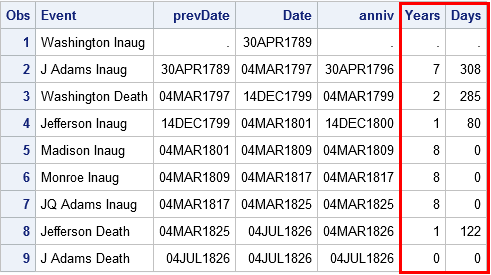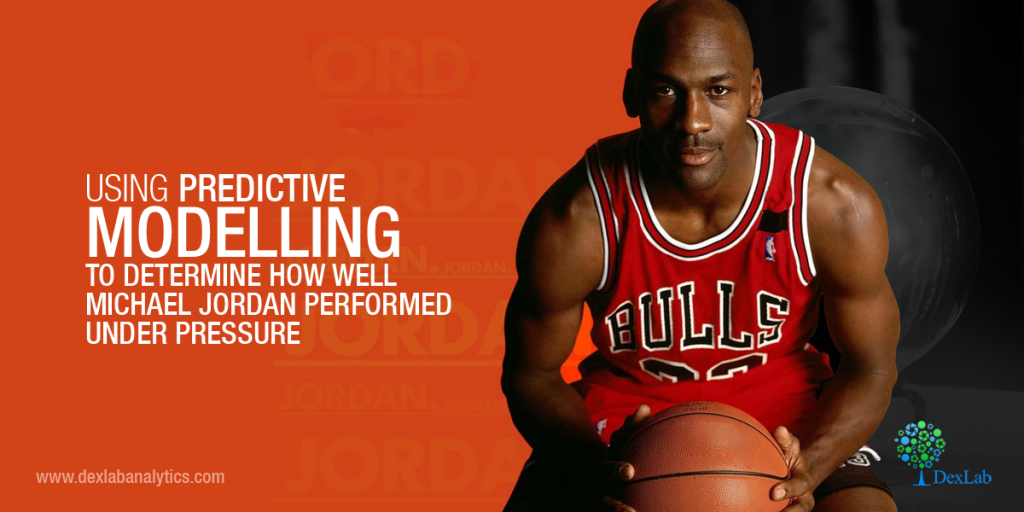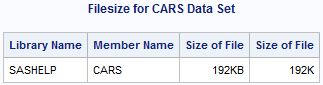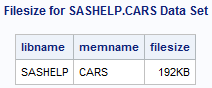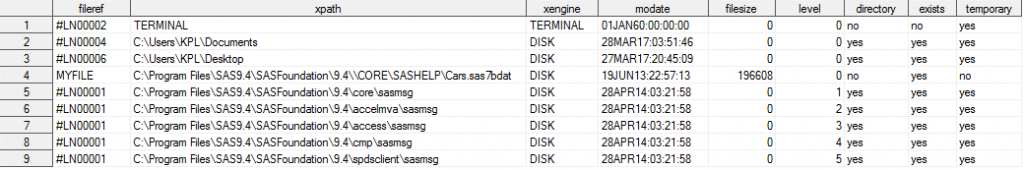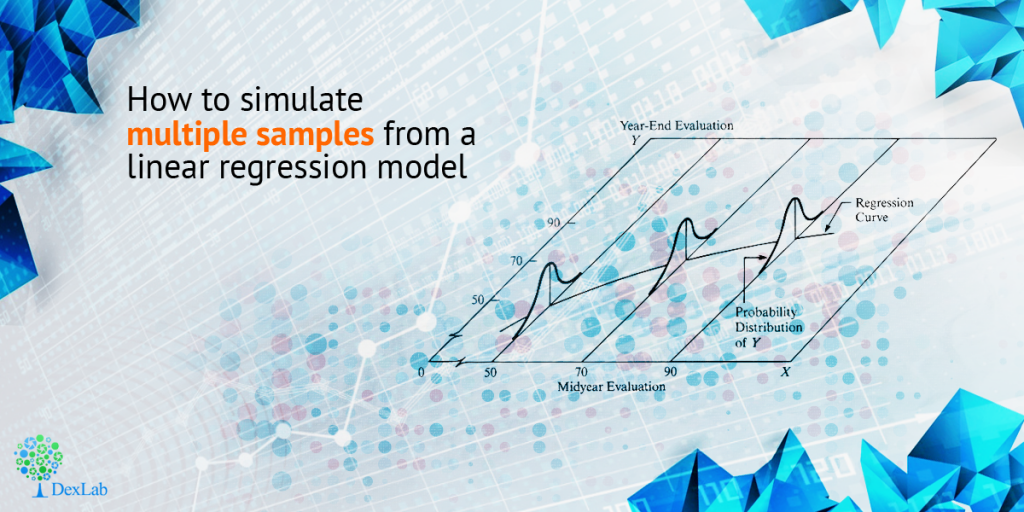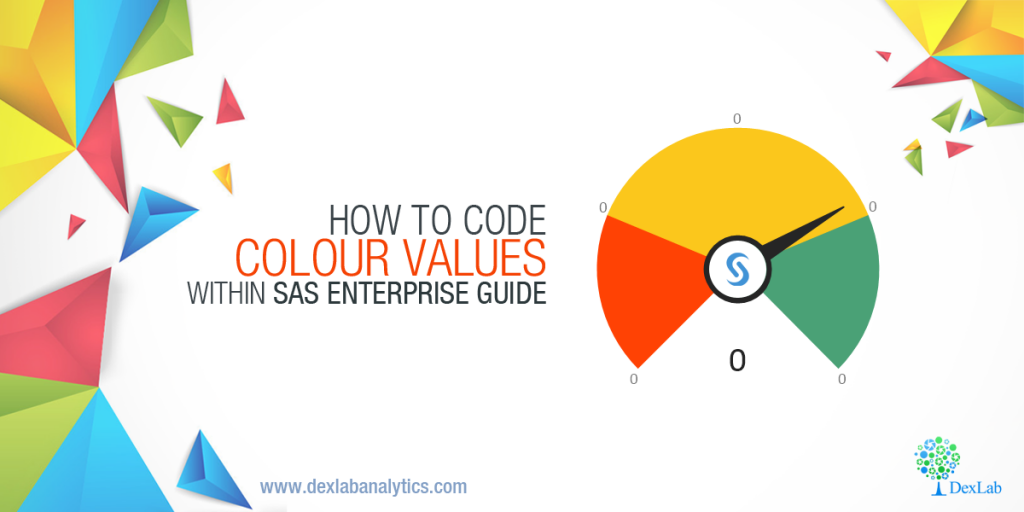The INTCK and INTNX functions in SAS helps you compute the time between events. This technical blog is based on the timeline of living US presidents, sourced from a Wikipedia table. The table data shows the number of years and days between events.
So, let’s start.
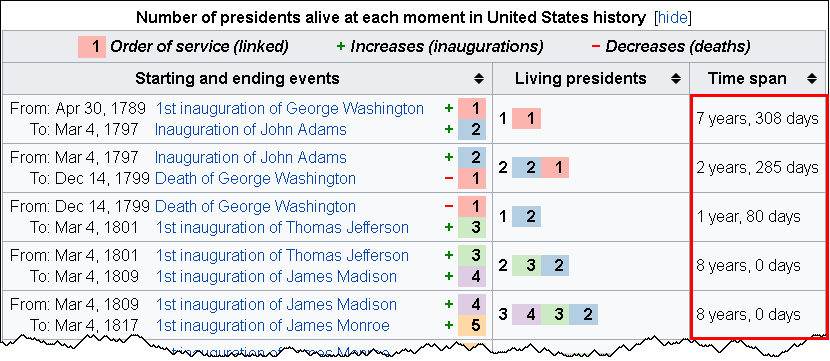
Gaps between dates
To calculate the interval between two dates, you can use these two SAS functions:
The INTCK function returns the number of time units between dates. The time unit can be selected in years, months, weeks, days, or whatever you feel like.
The INTNX function helps you compute the date that is 308 days away in the future from a specific date. This was just an example to help you understand what it means. The INTNX function returns a SAS date that is particular number of time units away from a particular date.
These two functions share a complimentary bond: where one calculates the difference between two dates, the other entitles you to add time units to a specified date value. Also, the INT part in both the functions denotes INTervals, and the terms INTCK and INTNX means Interval Check and Interval Next, respectively.
DexLab Analytics offers intensive SAS certification courses for candidates..
How to calculate anniversary dates
These two prime functions tend to be useful in counting the number of anniversaries between two dates along with calculating a future anniversary date. Use the ‘CONTINUOUS’ option for the INTCK function and the ‘SAME’ option for the INTNX function in the following manner:
The ‘CONTINUOUS’ option in the INTCK function helps you count the number of anniversaries of one date that occur before a second date. For example, the statement
Years = intck('year', '30APR1789'd, '04MAR1797'd, 'continuous');returns the value 7 because there are 7 full years (anniversaries of 30APR) between those two dates. Without the ‘CONTINUOUS’ option, the function returns 8 as 01JAN occurs 8 times between those dates.
The statement
Anniv = intnx('year', '30APR1789'd, 7, 'same');returns the 7th anniversary of the date 30APR1789. In some ways, it returns the date value for 30APR1796.
The most exciting part about these two functions is that they automatically handle leap years! Yes, you read that right. If you ask for the number of days within two dates, the INTCK function will show leap days in the result. If an event takes place on a leap day, and you ask the INTNX function to reveal the anniversary date, it will report 28FEB of the next year to the next anniversary date.
An algorithm calculating years and days between events
Go through the following algorithm to calculate the number of years and days between dates in SAS:
- Use the INTCK function with the ‘CONTINUOUS’ option to calculate the number of completed years between two dates
- Use the INTNX function to discover a third date, i.e. anniversary date, which is the same month and day like the start date, but takes place less than a year before the end date.
- Use the INTCK function to ascertain the number of days occurring between the anniversary date and the end date.
Here are the data steps that enable you to compute the time interval in years and days between the first few US presidential inaugurations and deaths.
data YearDays;
format Date prevDate anniv Date9.;
input @1 Date anydtdte12.
@13 Event $26.;
prevDate = lag(Date);
if _N_=1 then do; /* when _N_=1, lag(Date)=. */
Years=.; Days=.; return; /* set years & days, go to next obs */
end;
Years = intck('year', prevDate, Date, 'continuous'); /* num complete years */
Anniv = intnx('year', prevDate, Years, 'same'); /* most recent anniv */
Days = intck('day', anniv, Date); /* days since anniv */
datalines;
Apr 30, 1789 Washington Inaug
Mar 4, 1797 J Adams Inaug
Dec 14, 1799 Washington Death
Mar 4, 1801 Jefferson Inaug
Mar 4, 1809 Madison Inaug
Mar 4, 1817 Monroe Inaug
Mar 4, 1825 JQ Adams Inaug
Jul 4, 1826 Jefferson Death
Jul 4, 1826 J Adams Death
run;
proc print data=YearDays;
var Event prevDate Date Anniv Years Days;
run; |
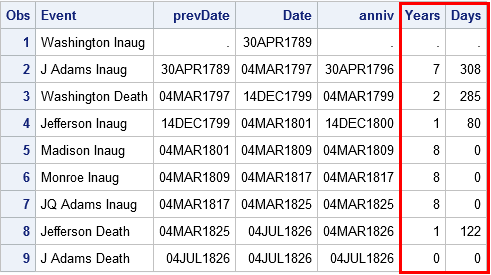
In a nutshell, the INTCK and INTNX functions are consequential for calculating intervals between dates. In this blog, I discussed about two-less-popular options inn SAS, for more such SAS training related blogs, follow us at DexLab Analytics.
 This post originally appeared on
This post originally appeared on –
blogs.sas.com/content/iml/2017/05/15/intck-intnx-intervals-sas.html Interested in a career in Data Analyst?
To learn more about Machine Learning Using Python and Spark – click here.
To learn more about Data Analyst with Advanced excel course – click here.
To learn more about Data Analyst with SAS Course – click here.
To learn more about Data Analyst with R Course – click here.
To learn more about Big Data Course – click here.