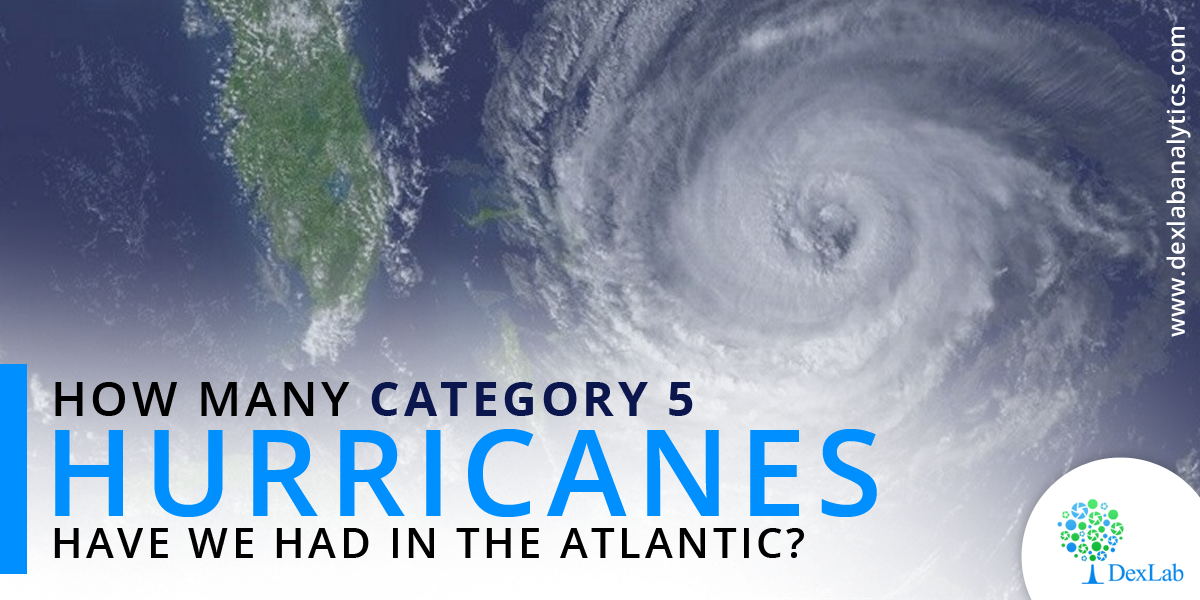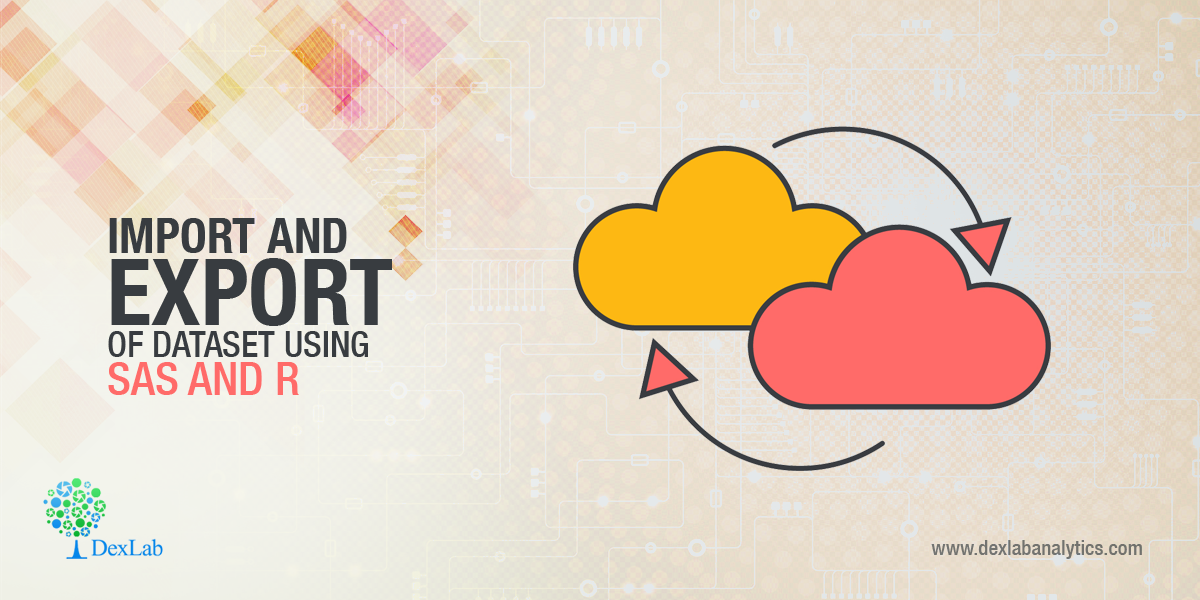With Hurricane Irma battering the pretty state of Florida while ripping through the Caribbean like a mammoth buzzsaw blade, we start wondering how often such rare Category 5 hurricanes occur. We know hurricanes of such magnitude are rare, but how much rare?
According to Wikipedia page information, hurricanes having wind speed greater than or equal to 157 mph are termed as category 5 hurricanes, enough to wreak havoc around. Using SAS Analytics, let’s start digging some data to unravel how many hurricanes of such great magnitude have hit the Atlantic coastal towns and cities with such dangerous wind speeds..
After indulging in a bit of research work, we came across weather.unisys.com website that contains exhaustive data about all the past hurricanes formed out of Atlantic. It turned out to be a good repository of data – we jotted down a bit of code and parsed the data into SAS data set. Next, we marked all the Atlantic hurricane paths on a map, and highlighted the line segments in bright red, where the wind speed fell under the Category 5 tab. So, come know how often they have taken place, along with their accurate position.
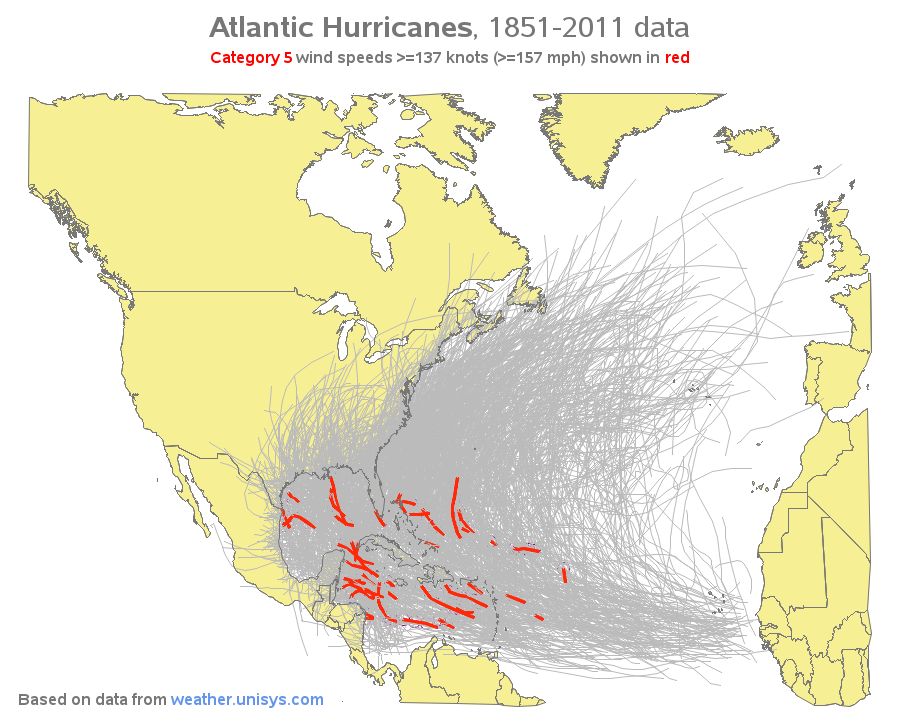
Hit the above image to view the full-size interactive version of the map with HTML mouse-over text displaying the hurricane names in red for category 5 descriptions.
Take a look at the technical details of the code we used to draw the map:
- The map is created using SAS/Graph Proc GMap.
- We projected the map with the help of Proc GProject. Followed to that, we saved the projection parameters using the brand new Parmout=option. It was only then that we can project the hurricane paths individually, using GProject’s parmin=option. (Before the innovation of parmout/parmin parameters, we used to combine the map and hurricane paths, compile and project them together, and then divide the results into two separate datasets – of course the new functionality eases the things out).
- The paths of hurricane were plotted using regular ‘move’ and ‘draw’ Annotate functions.
- We first plotted the land areas (choropleth map), then covered (annotated) the hurricane tracks (while doing so, make sure the red lines lie on top for better visibility), and finally overlaid the country border contours on top again so as to make them prominent.
- As lines are incompatible with mouse-over text, we annotated circles using mouse-over text along the red hurricane paths. We outlined these circles at the very beginning (using when=’b’), hence they would become invisible later.
Have a look at the table we presented below. The table comprises of 34 Category 5 Atlantic hurricanes, derived from 150 years of data. You can also run your eyes through a snapshot image – click on the image to see the entire interactive table. And if you are interested in knowing more, hit each hurricane name and ask Google to give you information.
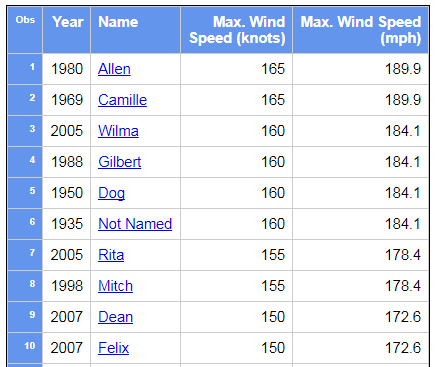
Nota Bene: There might be some hurricanes under Category 5 domain we missed out. Kindly excuse us there, but we think we have nicely hit our main point of discussion. If you have anything to say us, scroll down and comment!
DexLab Analytics is reckoned to be the best SAS analytics training in Pune. The courses are a collaboration of intensive subject matter research and industry experts’ relentless dedication towards their students. For state-of-the-art SAS training courses in Pune, drop by DexLab Analytics.
Interested in a career in Data Analyst?
To learn more about Machine Learning Using Python and Spark – click here.
To learn more about Data Analyst with Advanced excel course – click here.
To learn more about Data Analyst with SAS Course – click here.
To learn more about Data Analyst with R Course – click here.
To learn more about Big Data Course – click here.