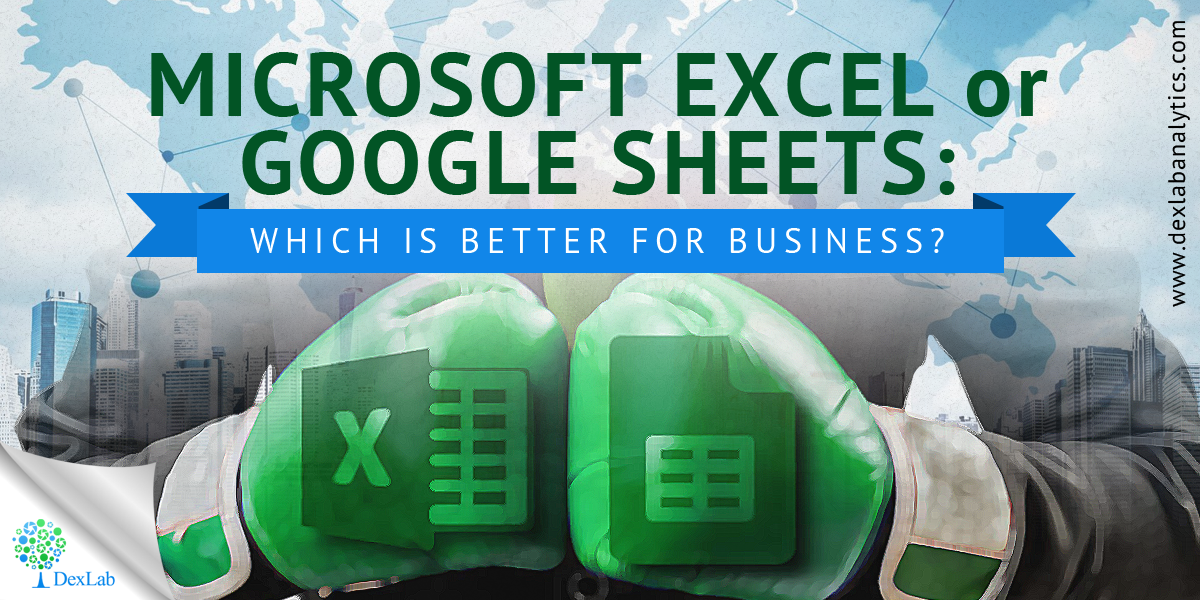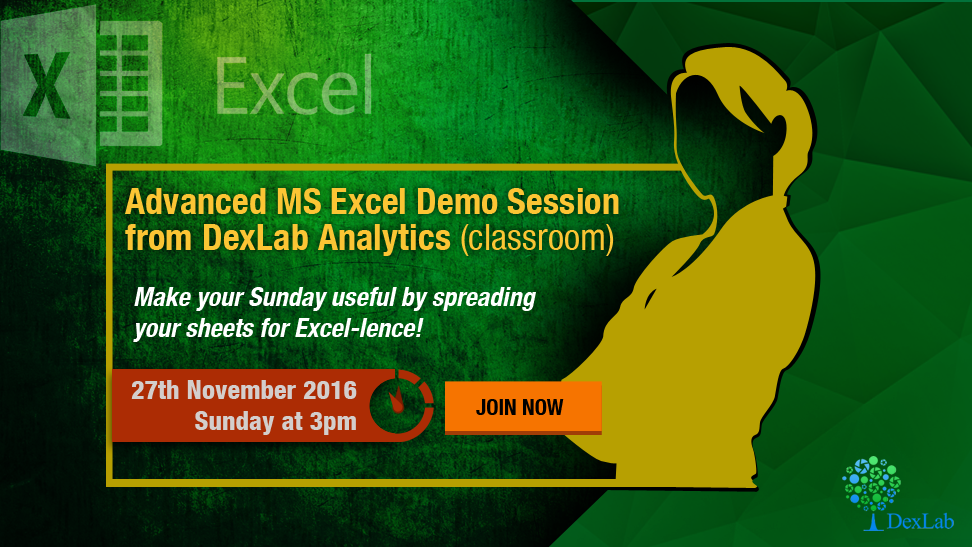Good News: Your favorite Microsoft Excel is about to get a lot smarter, and tech-savvy.
How? Thanks to machine learning and improved connection with the outside world.
Recently, Microsoft’s general manager for Office, Jared Spataro and company’s director of Office 365 ecosystem marketing, Rob Howard talked about how Excel is soon going to understand more about the inputs given and drag out additional information from the internet, as and when deemed necessary.
Continue reading “Microsoft Excel is Revamping Itself and We Can’t be Happier”