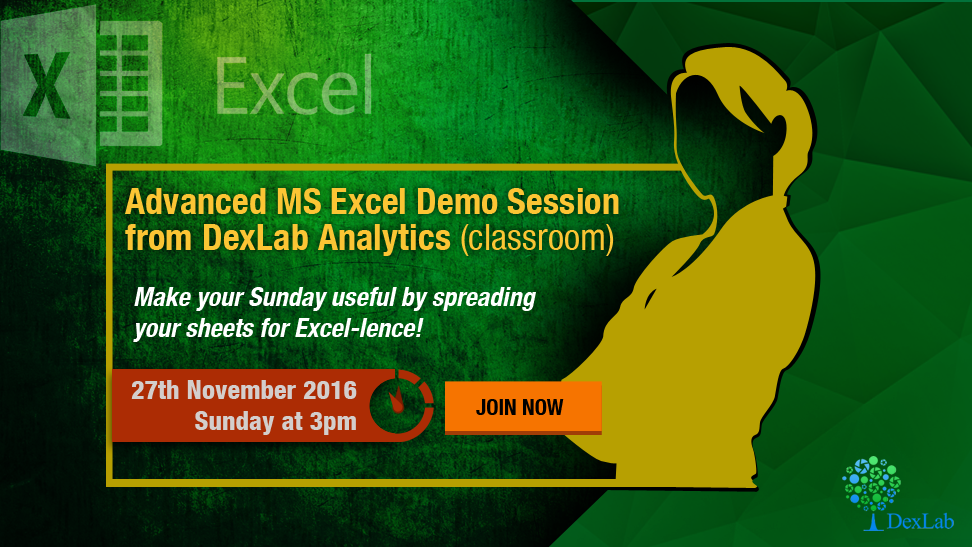Did you know that with Excel you can now automate tasks by writing so called programs macros. In this tutorial, we will learn how do so, by learning to create a simple macro, which will executable after clicking a command button. To begin you must first turn on the developer tab:
Developer tab:
Do the following steps to turn the developer tab on:
- First right click anywhere on the ribbon, and then click on Customize the Ribbon.