
We are back with another article on Calculated Fields in Tableau! These step-by-step guides are for helping Tableau rookies master the basics of Tableau software. Not just beginners, these articles are suitable for all Tableau enthusiasts who want to explore the multiple cool features available in Tableau’s Calculated Field.
In today’s blog, we are discussing User Functions. User functions can generate filters depending on the data source. It is used to reference the identity, domain and membership of the current user on Tableau Server or Tableau Online. To access the User Functions window, right click on the Measure or Dimension window and select the option ‘’Create Calculated Field’’. Next select the option ‘’User’’ from the function drop-down menu.
Now, let’s examine the different User Functions one by one.
FULLNAME Function
FULLNAME()
The FULLNAME Function is used to return the full name of the current user. The full name is the Tableau Server or Tableau Online name used to sign in. Except for that, the Tableau Desktop user’s local or network full name is used. Example:
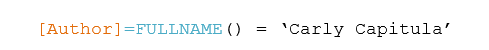
ISFULLNAME Function
ISFULLNAME(string)
This function gives back the value ‘’TRUE’’ if the user’s full name matches the specified string and returns ‘’FALSE” if it doesn’t match. Example:
![]()
ISMEMBEROF Function
ISMEMBEROF(string)
If the logged-in person currently using Tableau is a member of the group that matches the string then the ISMEMBEROF function gives back ‘’TRUE’’. It returns ‘’FALSE’’ if the member is not signed in. Example:
![]()
ISUSERNAME Function
ISUSERNAME(string)
The ISUSERNAME Function is used to perform a true/false test where it returns ‘’TRUE’’ when the logged-in user’s name matches the string. Example:
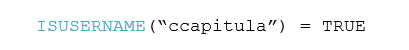
USERDOMAIN Function
USERDOMAIN()
Once the user is signed into Tableau Server, the USERDOMAIN function may be used to return his/her domain. It returns the Windows domain when the user is on a domain. If not, then the function returns a null string. Example:
![]()
USERNAME Function
USERNAME()
The USERNAME function returns the username of the current tableau desktop user, which is the Tableau Server or Tableau Online username if the user is signed in. In case the user isn’t signed in, the local or network username is shown. Example:
![]()
This brings us to a close on user functions. These functions are one of the many amazing features of Tableau Software that offer users high-level of flexibility. They are very useful for developing customized views on Tableau server or Tableau Online, as the functions work like filters that limit what is visible to users depending on their username and domain.
Calculated fields make Tableau dashboards way more functional. In these blogs, we are covering the basics so you understand how to apply the functions. If you are interested to learn more about Tableau, then you must follow DexLab Analytics. We are a leading Tableau training institute in Delhi. Check back for our previous blogs on Tableau’s Calculated Field functions and definitely go through the details of Tableau BI training courses, which are available on our website.
This article has been sourced from: https://www.interworks.com/blog/ccapitula/2015/05/14/tableau-essentials-calculated-fields-user-functions
Interested in a career in Data Analyst?
To learn more about Data Analyst with Advanced excel course – Enrol Now.
To learn more about Data Analyst with R Course – Enrol Now.
To learn more about Big Data Course – Enrol Now.To learn more about Machine Learning Using Python and Spark – Enrol Now.
To learn more about Data Analyst with SAS Course – Enrol Now.
To learn more about Data Analyst with Apache Spark Course – Enrol Now.
To learn more about Data Analyst with Market Risk Analytics and Modelling Course – Enrol Now.