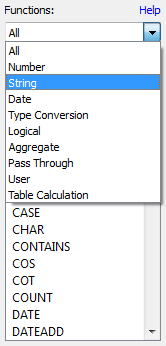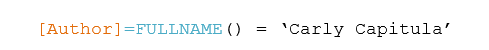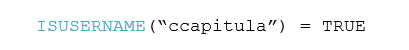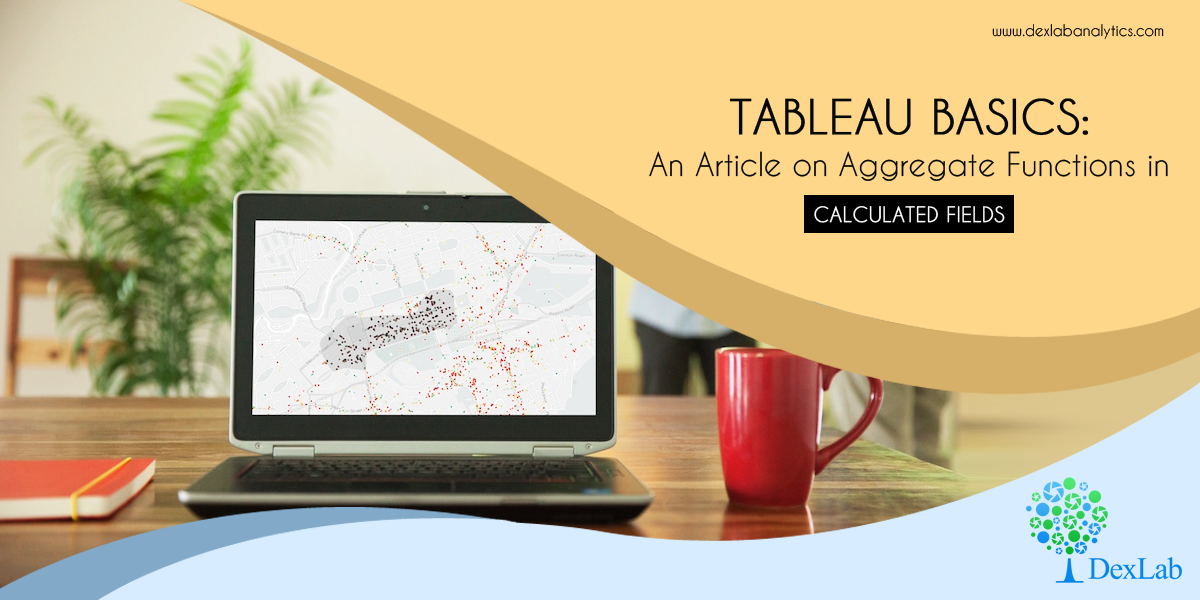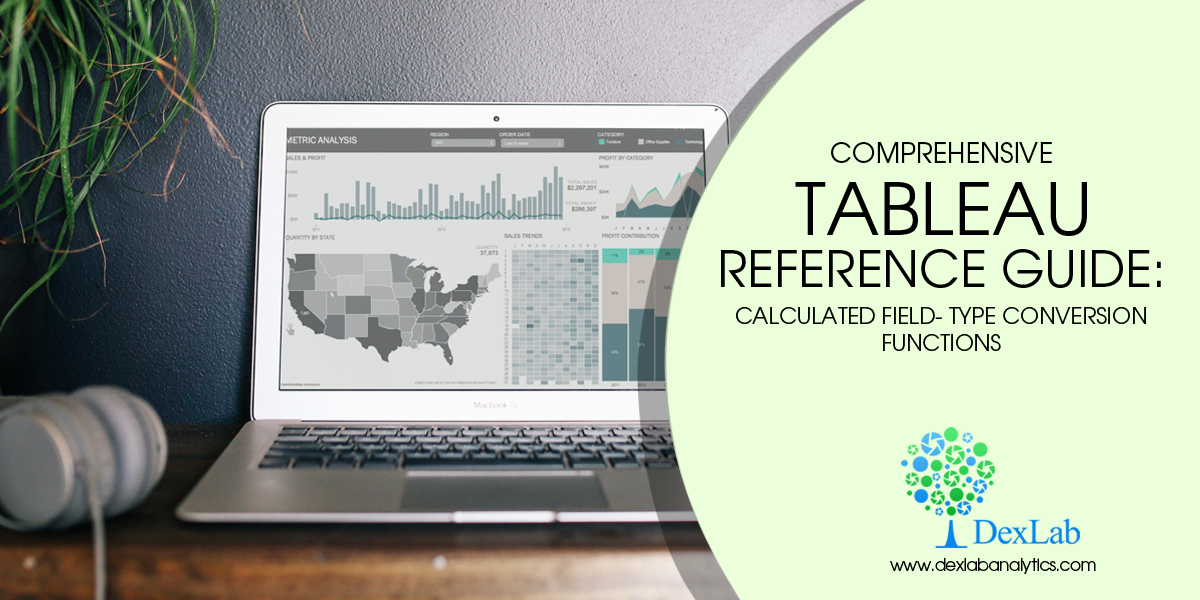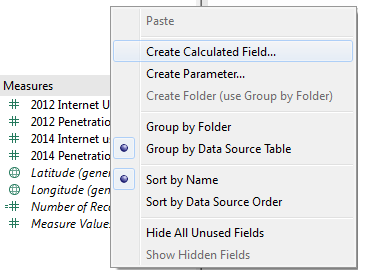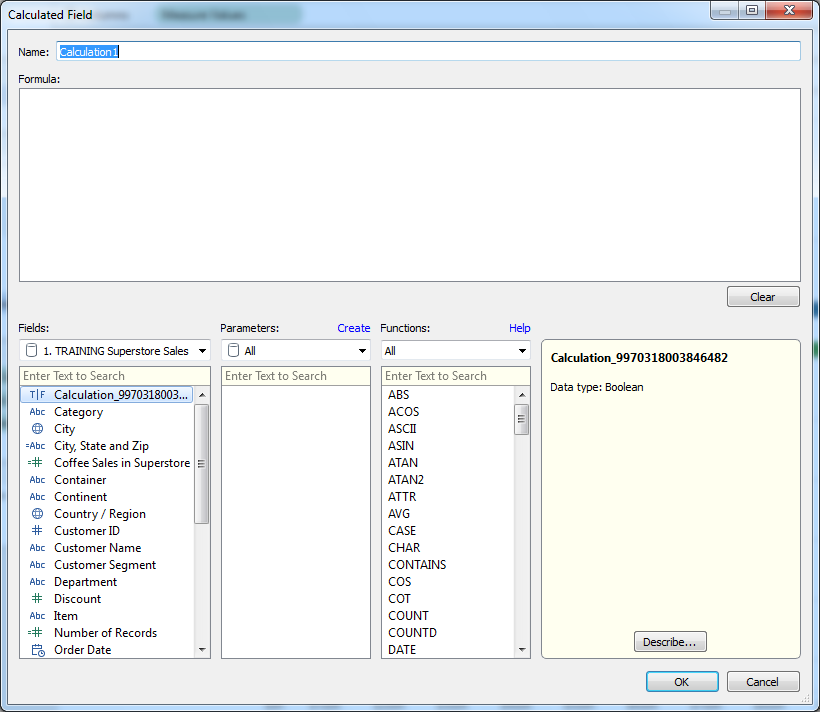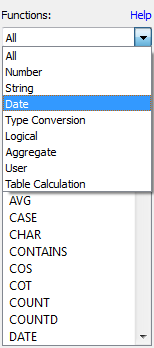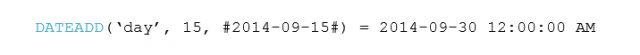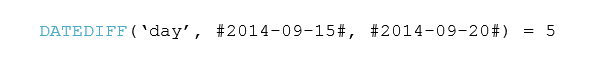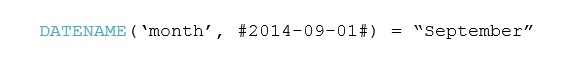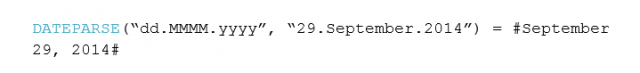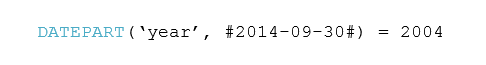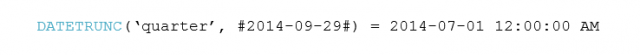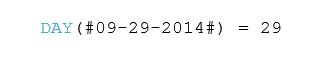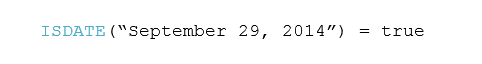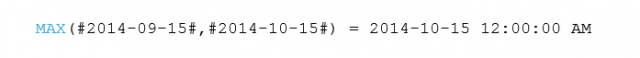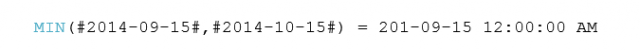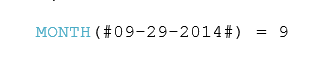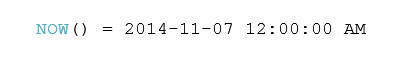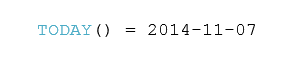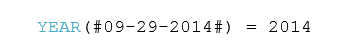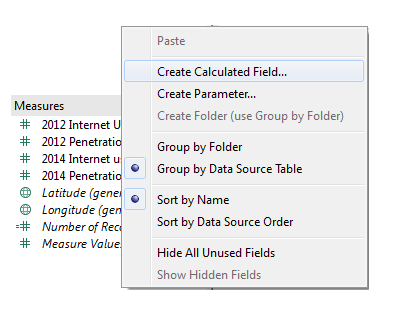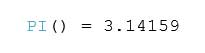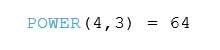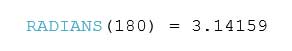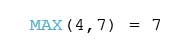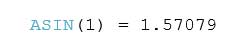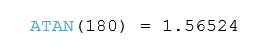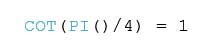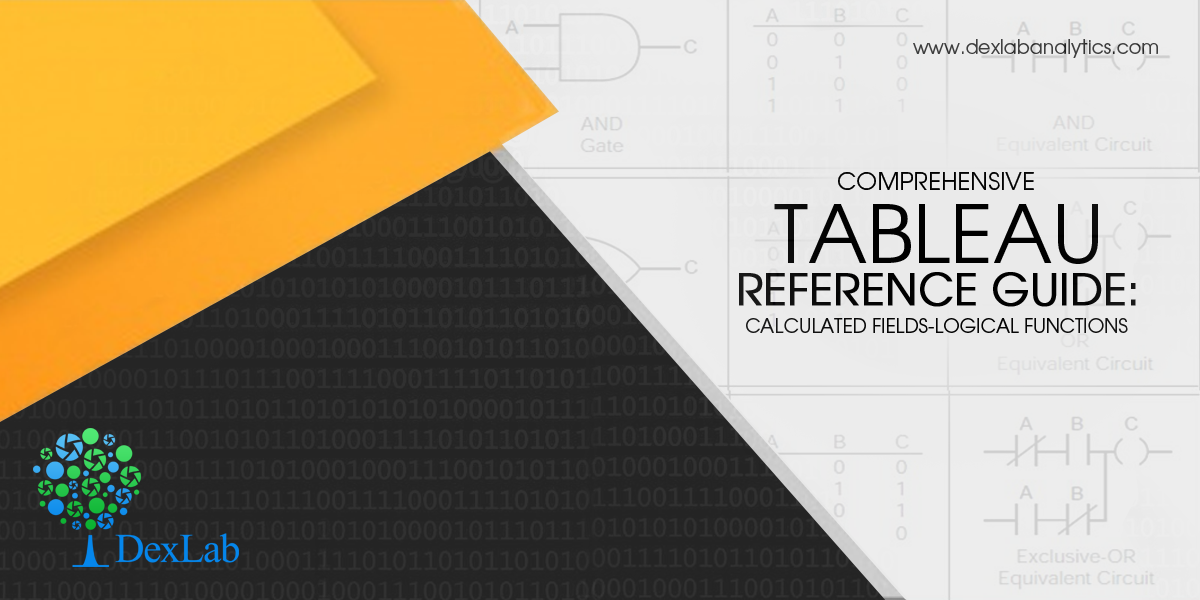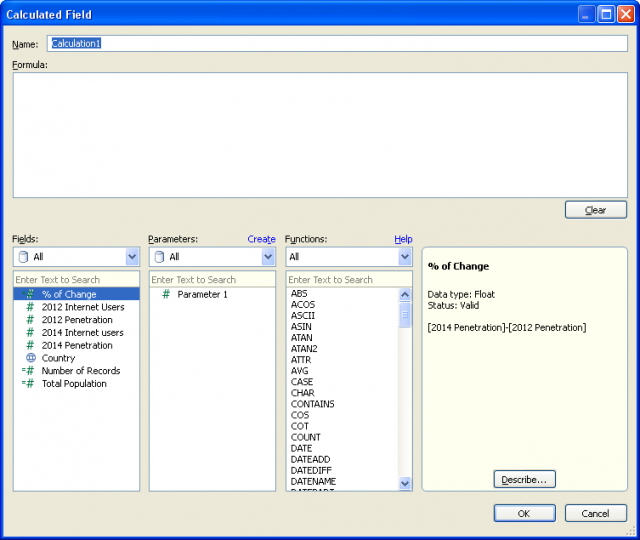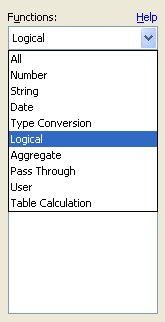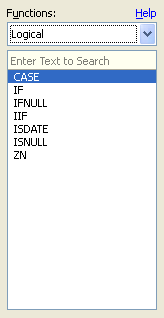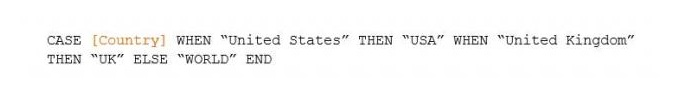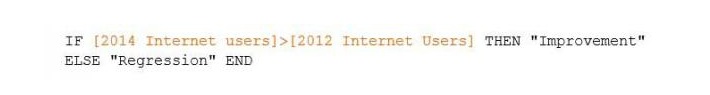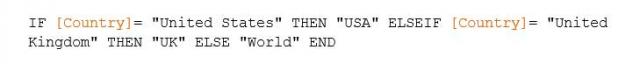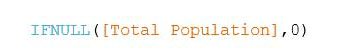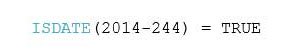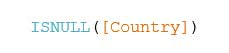We are happy to announce that we’re rolling some good news your way – DexLab Analytics is all set to launch exhaustive modules in Deep Learning with AI starting with Artificial Neural Networks using Python, MS Excel, Dashboards, VBA Macros, Tableau BI, Visualization and Python Spark for Big Data from September 1, 2018. The course modules are on in-demand skills and they are taking the world quite by a storm.

Big data, data science and artificial intelligence are buzz words these days. More and more people are coming forward and showing keen interest on these nuanced notions that solves real-world problems. This is why we didn’t want to fall behind. We understand the importance of data in this digitized world, and accordingly have chalked out our intensive industry-ready courses.
Deep Learning and AI starting with Artificial Neural Networks using Python course module is a 30-hour long training program that gives exposure to MLP, CNN, RNN, LSTM, Theano, TensorFlow and Keras. It includes more than 8 projects out of which a couple of focuses on development of models in to Image and Text recognition. MS Excel, Dashboards and VBA Macros certification is curated by the expert consultants after combining industry expertise with academician’s knowledge. The course duration is in total of 24 hours and is conducted by seasoned professionals with more than 8 years of industry experience specific to this budding field of science.

DexLab Analytics’ August Offer is On Machine Learning & AI
Next, we have30-hour hands-on classroom training on Tableau BI & Visualization certification, which teaches young minds how graphical representation of data unlocks company future trends and take quicker decisions. Tableau is one of the fastest evolving BI and data visualization tool. With that in mind, we offer a learning path to all you students by framing a structured approach coupled with easy learning methodology and course curriculum.

DexLab Analytics Offers MS Excel, Dashboards and VBA Macros Certification!
Lastly, our Big Data with PySpark certification is another gem in the learner’s cap: the Spark Python API (PySpark) exposes users to the Spark Programming model with Python. Apache Spark is an open source and is touted as a significant big data framework for pivoting your tasks in a cluster. The main objective of this course is to teach budding programmers how to write python code using map-reduce programming model. The 40-hours hands-on classroom training will talk about Big Data, overview of Hadoop, Python, Apache Spark, Kafka, PySpark and Machine Learning.
Now, first 12 students who happen to register for each course on or before 30th August, 2018 will get alluring discount offer on the total course fee. Interesting, isn’t it? So, what are you waiting for? Go, grab all the details about AUGUST OFFER: to register, call us at +91 9315 725 902 / +91 124 450 2444 or hit the link below – www.dexlabanalytics.com/contact
Interested in a career in Data Analyst?
To learn more about Data Analyst with Advanced excel course – Enrol Now.
To learn more about Data Analyst with R Course – Enrol Now.
To learn more about Big Data Course – Enrol Now.To learn more about Machine Learning Using Python and Spark – Enrol Now.
To learn more about Data Analyst with SAS Course – Enrol Now.
To learn more about Data Analyst with Apache Spark Course – Enrol Now.
To learn more about Data Analyst with Market Risk Analytics and Modelling Course – Enrol Now.